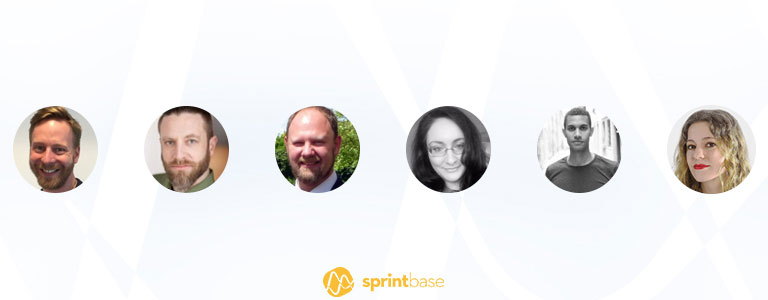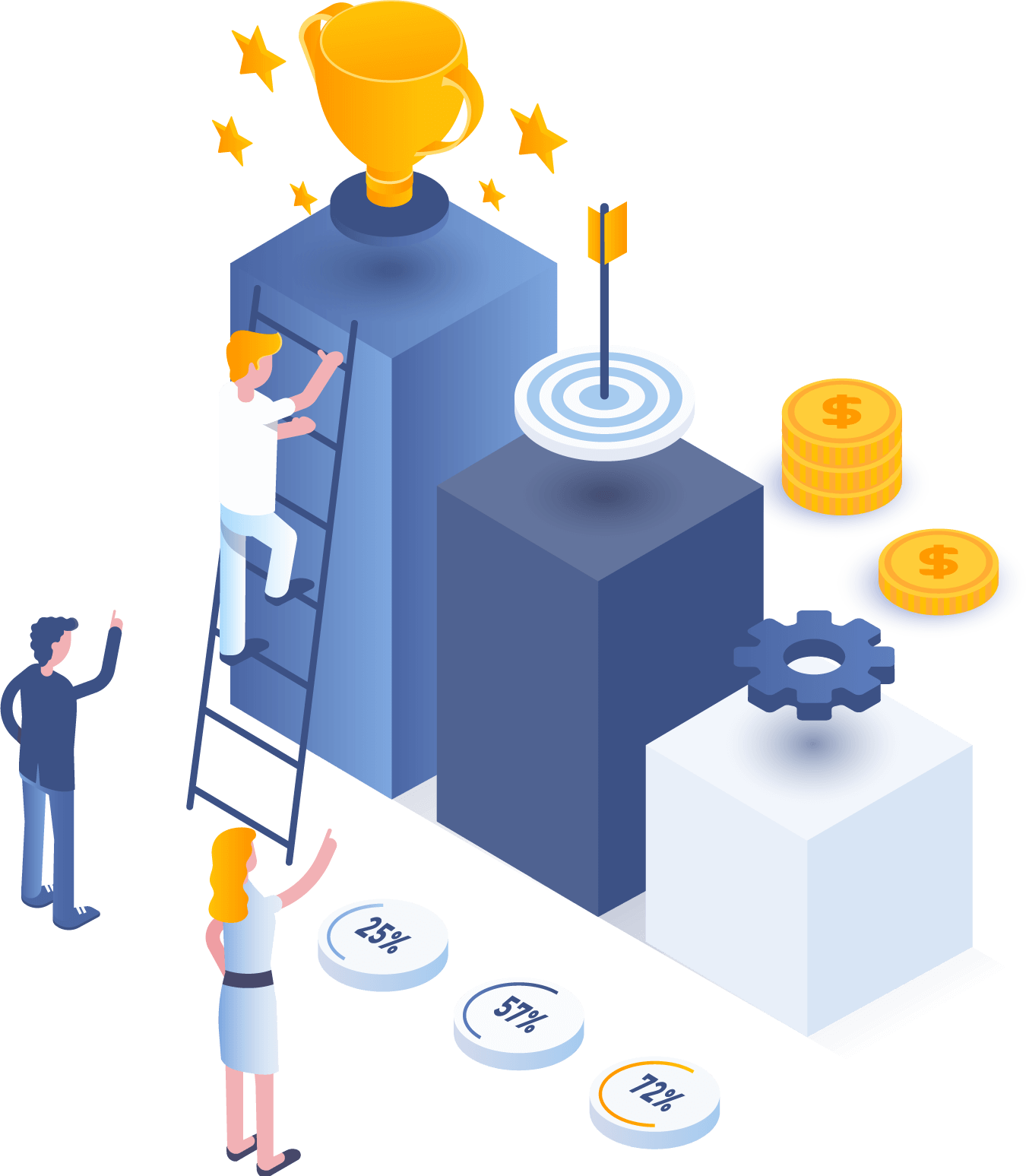The dos and don’ts of video conferencing
When you’re working remotely, video calls can become an essential part of your day – whether you’re catching up with colleagues or meeting clients. To help you get the best out of video conferencing, we’ve shared our top tips.
Do
Prepare like you would for any other meeting
Everything that helps make in-person meetings run smoothly applies to calls too. Show up on time, get a drink before you start, have your notebook/pen/agenda to hand, so you’re ready to take part.
Let people see you
It’s easier to engage with one another and the subject you’re discussing when you can see each other, so make sure your video is switched on. Good lighting is key too, so try to sit near natural light, or otherwise pop a lamp or overhead light on.
Keep your work area clear
It’s good for your wellbeing to have a clean workspace that’s free from piles of papers and dirty cups. But it also matters how it looks when you speak to people on video calls. Let your colleagues and clients see you at your best, and avoid the risk of knocking leftover coffee all over your keyboard too.
Test your microphone before a call
If you’ve got an important meeting coming up, give a colleague a ring first to make sure your microphone is working properly and you know how to use all your video conferencing controls, to save embarrassment later.
Go on mute when you’re not speaking
Even if you’re working in an empty room, it can still create background sound, so pop yourself on mute when you’re not talking. Just remember to turn it off again when you do have something to say!
Rest your laptop on a flat surface
We get it, conference calls are a comfier experience when you’re sat on the sofa with your computer on your lap. But having your mic against your clothes can interfere with sound on the call, so try to take them from a desk or table if you can.
Appoint a facilitator
Giving somebody this job helps you move through call agendas smoothly, and give everybody a chance to speak. Make use of the option to ‘raise your hand’ that’s offered by some video conferencing services, so the facilitator knows when you want to contribute.
Remember to pause
It’s harder to pick up on the physical cues that let you know when people are done speaking on video conference calls, so you can end up interrupting by mistake. So wait a moment before talking, just in case there’s a sound delay. Facilitators can play a key role in spotting gaps for others to speak up too.

Don’t
Get too distracted by your own image
Look into the camera when you’re speaking, rather than at your own face. It’ll show people you’re engaged with the call and help you focus on what you have to say, rather than on that much-needed haircut.
Wear your pyjamas
Being at home can make it tempting to dress in your comfiest clothing all day, but to give a good impression – and get yourself in the right frame of mind for work – get dressed in something appropriate for colleagues and clients to see.
Multitask
It’s so easy to get distracted by your phone, emails or the billion items on your task list, but regardless of how much else is going on, it’s so important to be present on calls. For one thing, people can tell when you’re not. It’s also hard to make sure call objectives are achieved without everybody’s concentration. Just like in a face-to-face meeting, respect each other’s time, and if something does come up that you have to do midway through, let people know and step out.
Forget to let your family/housemates know you’re on a call
If you live with other people, let them know when you’re going to be on a call to avoid excess noise and interruptions.
…but don’t worry if you do get a little visitor
Children don’t care too much for work schedules, so if a little one does make an appearance on a call, don’t worry about it, just introduce them and carry on.
What else would you add? Join the conversation
More from the blog

The dos and don’ts of remote working
The whole world is suddenly working remotely. To help anybody new to virtual working, our team of seasoned virtual workers have shared their top tips.
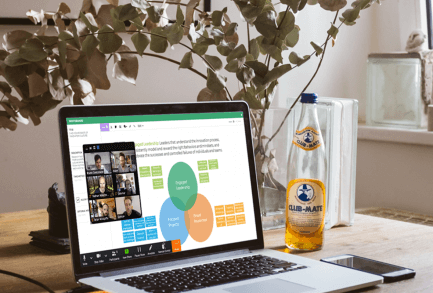
How to run a great, short virtual design thinking workshop
Just because organizations are facing big challenges, it doesn’t mean they want – or can afford – to spend a long time solving them.
Get a free trial
Contact us to get your free trial or to talk about how Sprintbase can help you achieve your remote innovation goals.
Get started