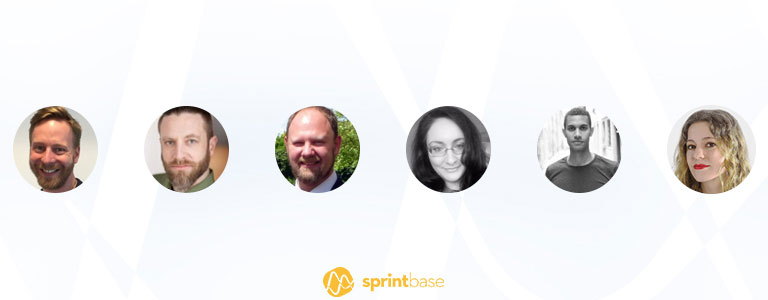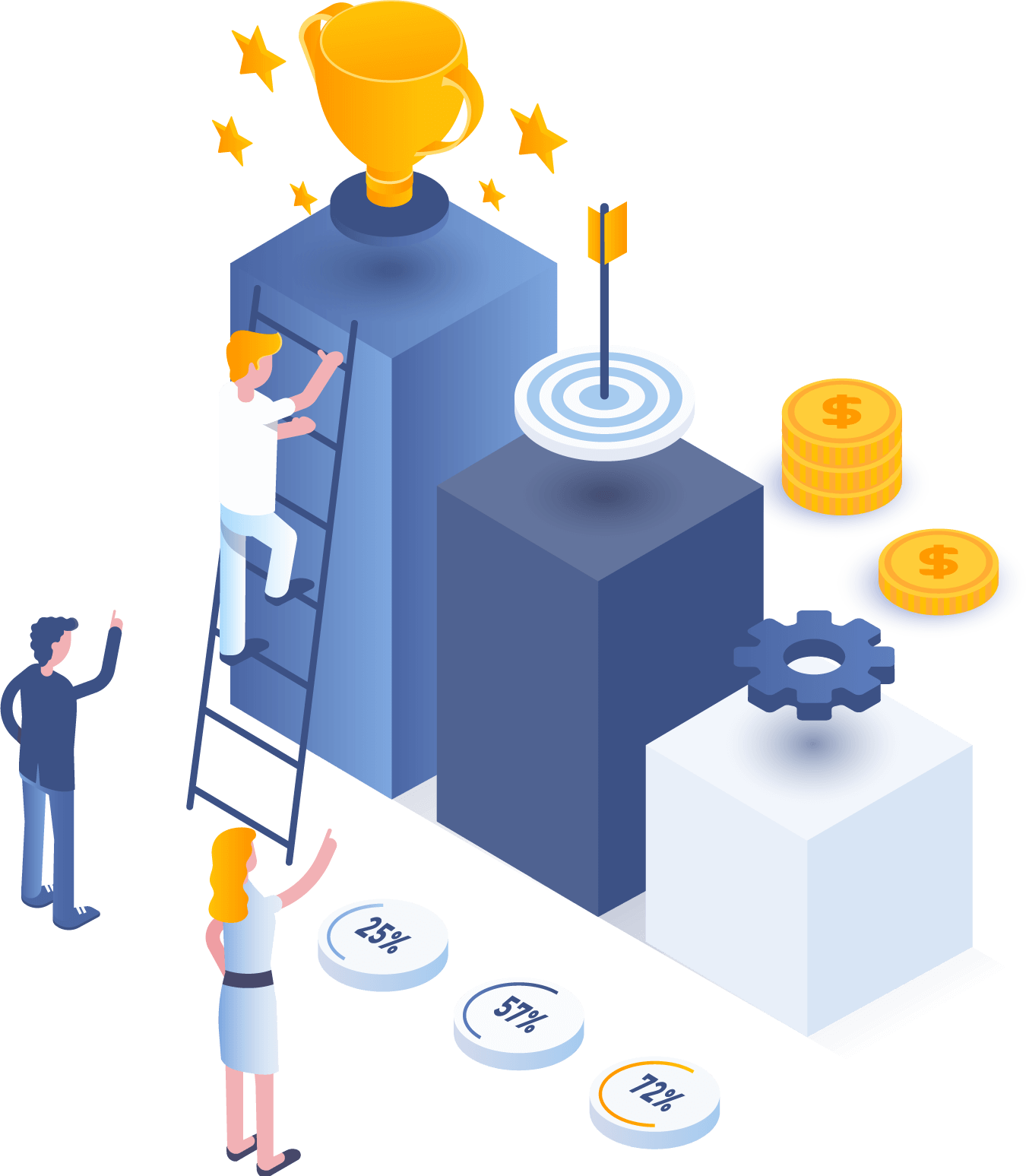8 cool things you can do on Sprintbase
Here at Sprintbase, we never stop working to make your experience using our platform as easy, efficient and fun as possible. We love using your feedback to make your journey better, and to help you achieve even more amazing results.
So whether you’re new around here or have used the platform before, here are a few cool things you might not know you can do with Sprintbase – and that could make all the difference to your experience.
1. You can download a PDF of your entire journey
So what does a ‘PDF download’ mean in practice? This isn’t just a print screen of all the work you’ve done – this is the entire story of your journey, all in one place. In addition to showing you all the stages you went through during your project, it also comes with explanatory text, so that even those who weren’t involved with this work can gain an understanding of the progress you made. You can add your logo to it, it’s A4, printable, and something you can keep referring back to.
2. Gathering feedback on prototypes has never been easier
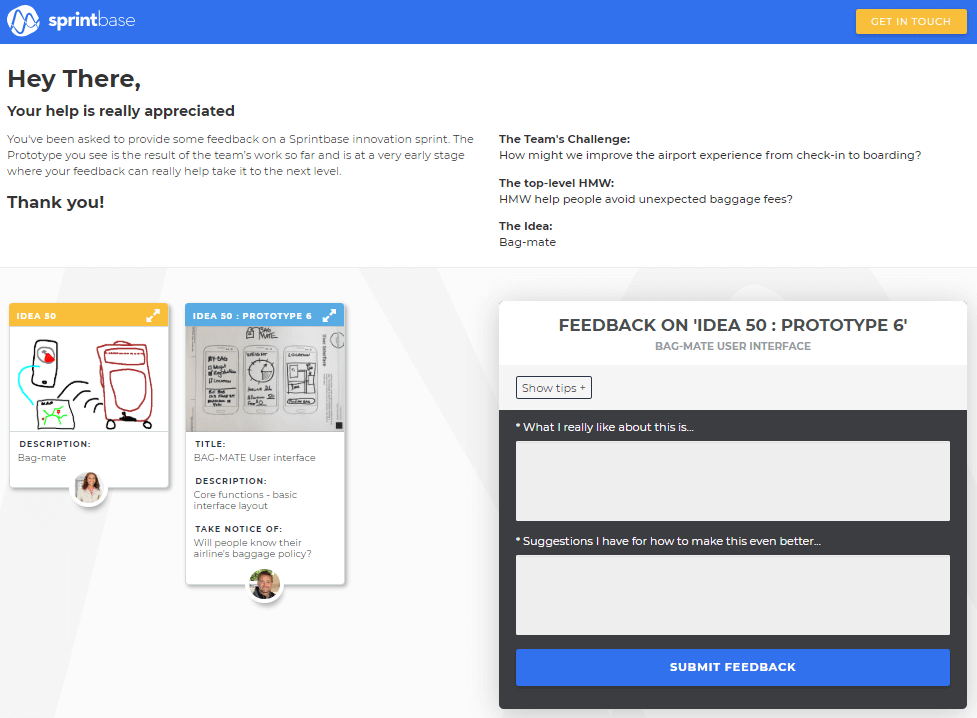
Finding out what people outside your project think about your ideas is such a crucial part of your sprint. But having to move back into your inbox and devise separate emails to each person could take hours. So, to simplify the process, Sprintbase automatically creates an email template showcasing your prototype and explaining what you’re asking of recipients (NB: They’re not shown any of your other work on the project in this email, so their reactions aren’t influenced).
3. Manage your profile and privacy settings
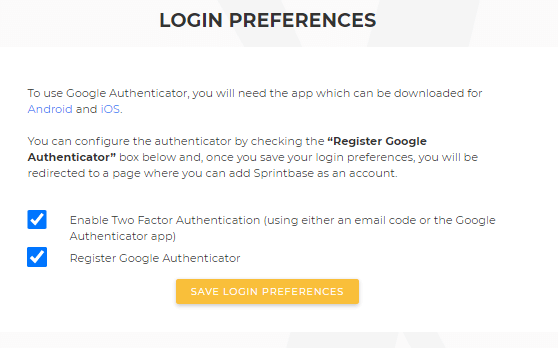
No two people using Sprintbase are the same, so you can edit your profile to suit your needs. Beyond changing your image, name and contact details, you can also opt in or out of notifications, such as ones that tell you when someone has commented on one of your notes, or how a sprint works. And you can opt out of your contributions being tracked by analytics too, if you’d like.
4. Pull images into a whiteboard from the web
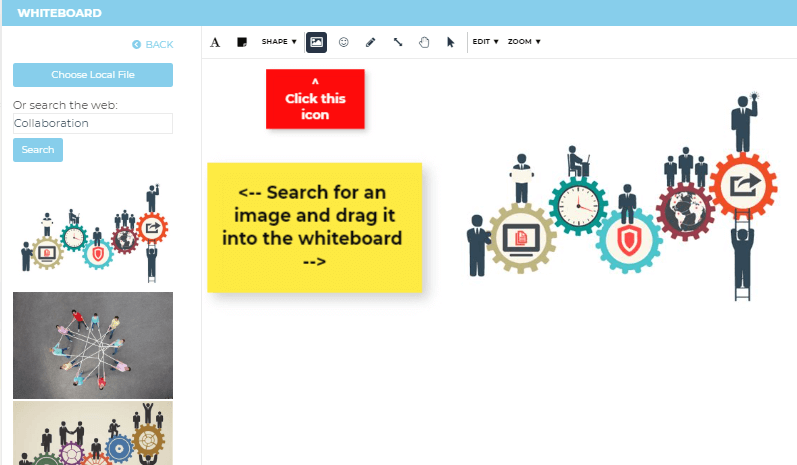
You don’t want to have to have multiple browsers open so that you can grab all the images you need for a project. We get that, so we’ve made it possible to search the web and insert pictures straight into a whiteboard note.
5. Love emojis? We’ve got them.
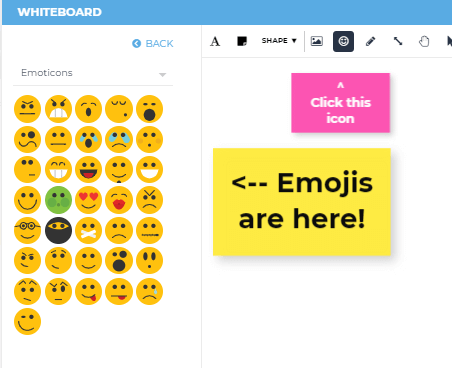
6. Start a note, right where you are
When you’re working on a big, virtual workspace, it’s frustrating to have to keep creating notes and then positioning them exactly where you want them to sit. So now on Sprintbase, you can right click anywhere on a board, and a note will appear exactly where your mouse is. Much easier!
7. Take advantage of bonus tools

In addition to the whole host of tools and guidance within Sprintbase, our team puts together regular, additional resources to help you get the best results from your sprints. For example, need help putting your ‘How might we?’ questions together? Check out our ‘How might we’ generator
We share more tools like this through our newsletter. Join our mailing list here.
8. Use Sprintbase to take your own innovation experience online
Does your organization already have its own innovation process, and all the tools and people you need to make it work? We can help you take it online.
Our team can customize* Sprintbase to fit in with your unique process, templates and guidance, so you can bring your team together remotely to tackle innovation projects your way using Sprintbase. Speak to us to find out more.
*minimum commitment applies
Want to find out more about how Sprintbase works, and how you could use it to find creative solutions to the big challenges you’re facing? Get in touch.
More from the blog

The dos and don’ts of remote working
The whole world is suddenly working remotely. To help anybody new to virtual working, our team of seasoned virtual workers have shared their top tips.

Great icebreakers: How to kick off a virtual workshop
Whatever kind of design thinking workshop you’re running – whether in-person or virtual – it’s so important to take a few moments before you kick off to get your participants warmed up, comfortable with one…

Better Brainstorming
Time and time again, we’re expected to pluck ideas out of thin air. And not just any idea, but innovative sparks of inspiration destined to kick ass and impress the C-suite.
Get a free trial
Contact us to get your free trial or to talk about how Sprintbase can help you achieve your remote innovation goals.
Get started