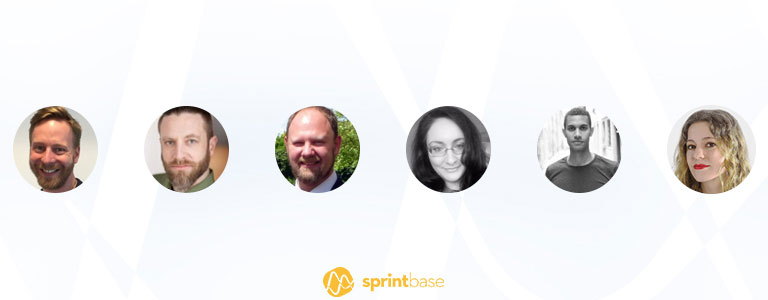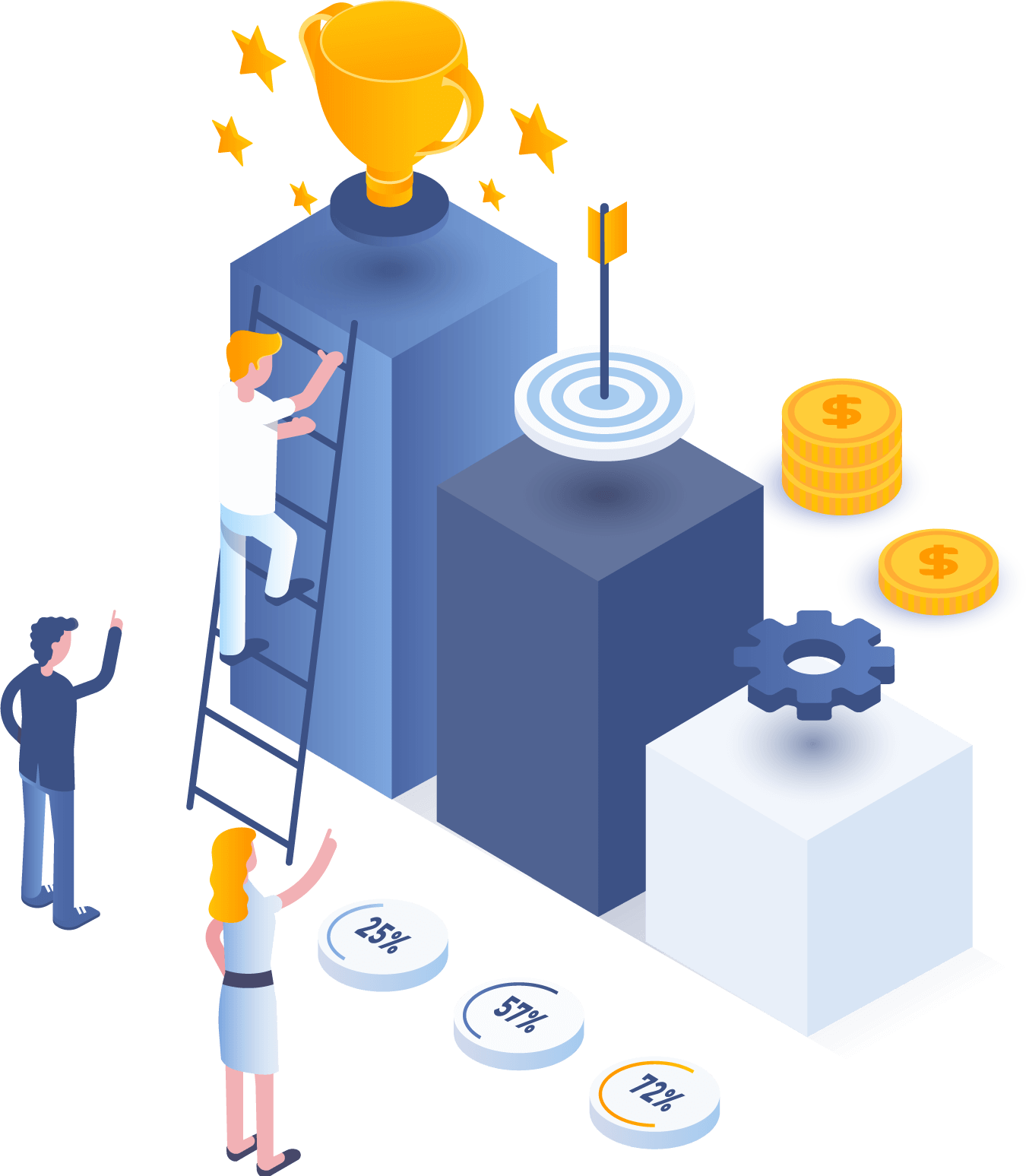Sprintbase feature news: Better team management
We speak to Sprintbase users all the time about what they need from the platform to get the best from their work, and we update it constantly to better meet your needs.
This month, those changes included making team management on Sprintbase easier, and a way to help facilitators using Mural focus teams on a specific note. Take a look at what’s new – and find out more about how you can use Sprintbase to achieve your innovation goals.
1. It just got easier to invite people into your sprints
When you’re bringing a team together – whether it’s for an innovation project, a sprint, or a workshop – you’ve got a lot on your plate. It’s your job to keep everybody engaged, motivated, and on track to get the results they need.
We know how important it is to people facilitating remote collaboration work that they can easily manage who’s in their team. With so much going on, you need team administration to be as simple and easy as possible.
People told us that the process of adding people to a Sprintbase workspace or sprint was too complex, so we’ve made two key changes.
Firstly, we’ve added a button to the workspace page to give facilitators and admins a quick way to access and edit the team. It’s right there at the top for you to access whenever you need.
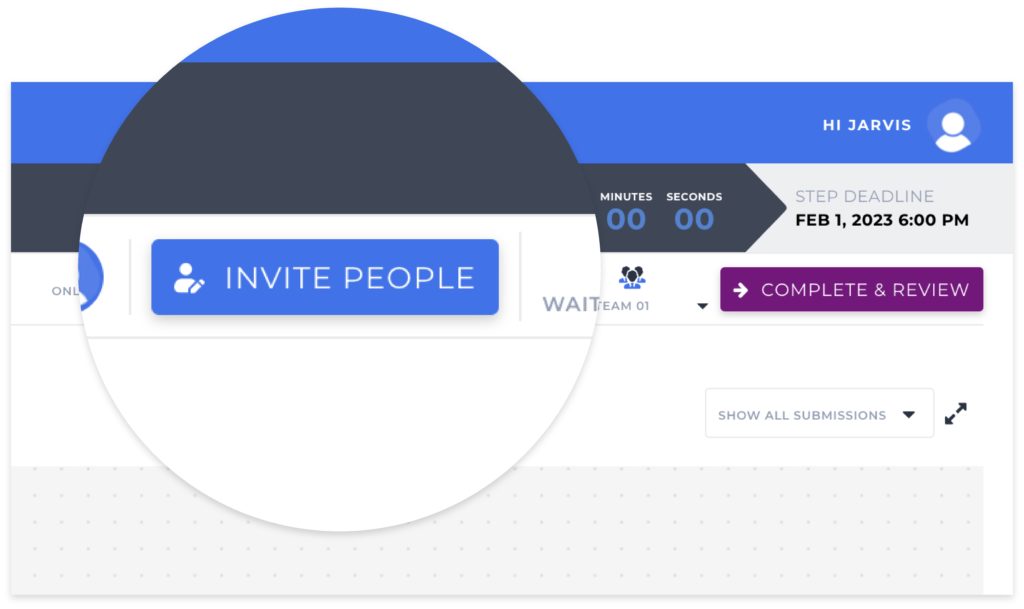
And secondly, we’ve simplified both workspace and sprint settings so that you can more easily see – and edit – who’s in your team, so team admin won’t slow you down.
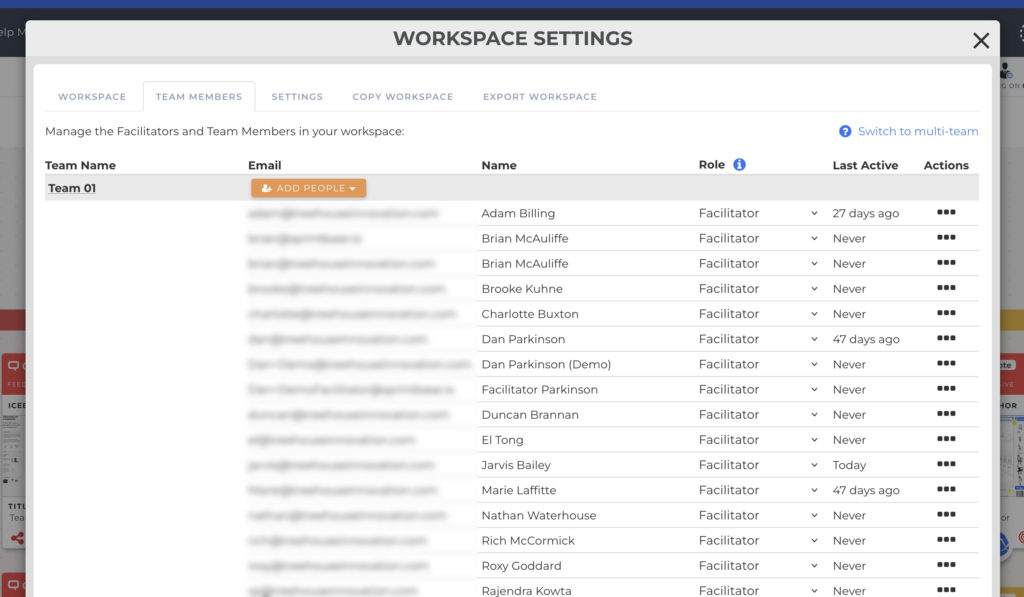
2. You can now highlight Mural notes you want your team to focus on
Innovation teams produce a lot of work. Your Sprintbase workspace will no doubt contain multiple, well-organised boards, filled with customer research, new ideas, prototypes and more.
We’re delighted to have Mural fully integrated into Sprintbase now, and to see users working on Mural boards within their workspaces.
To help facilitators focus on particular notes they need everybody to take a look at, we’ve added the ability to “beacon” Mural notes. Inside the note you want to highlight, you can just click on the Beacon icon, and it will make the note flash within each team member’s screen.
![]()
More from the blog

How to engage extreme users in your design thinking project
Design thinking is all about developing a deep understanding of what the people you’re designing for think, want and need, so that you can then design solutions that will really work for them. If you…
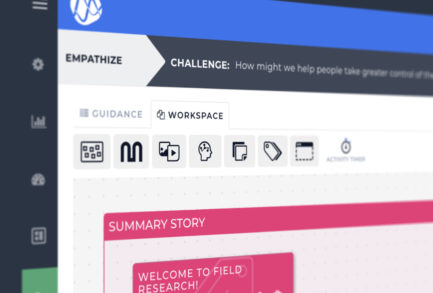
Features update: Populating your Sprintbase workspace just got easier
We like to practice what we preach here at Sprintbase. We’re here to help anyone, anywhere achieve amazing results with design thinking. And we don’t just encourage others to use human-centered design, we use it…

How To Move Your Design Thinking Online
Design Thinking has become common currency in many businesses over the last few years, but the practices that make up this approach to the creation of new products and services are rooted in the physical world. Design Thinking practitioners come equipped with whiteboards, Post Its, flip charts and Sharpies, and run workshops in person.
Get a free trial
Contact us to get your free trial or to talk about how Sprintbase can help you achieve your remote innovation goals.
Get started